We’re assuming you have saved your SEAL Help! password in your browser as described in Installing Zoho Connect on Mac.
Ask a Question
- Go to the Zoho Connect Sign In page in your browser
- Click Sign In
- Click SEAL Help! on the left
- Type your question in the Status box
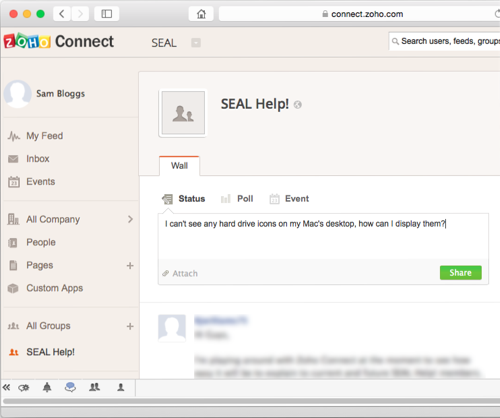
- Click Share
Reply to a Question
- Go to the Zoho Connect Sign In page in your browser
- Click Sign In
- Find the question you want to reply to and at the bottom click Comment
- Type your reply in the box
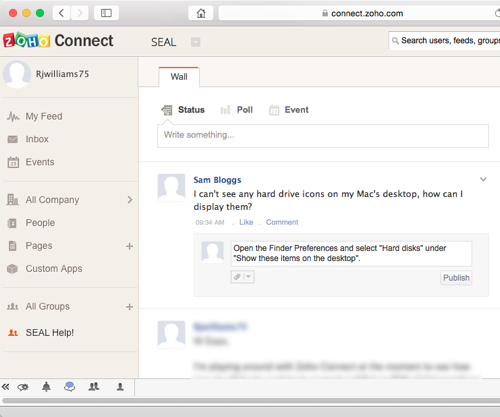
- Click Publish
